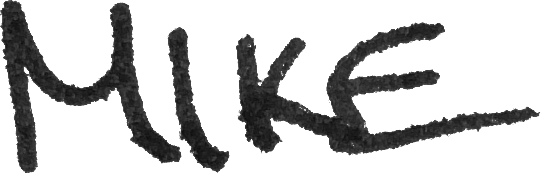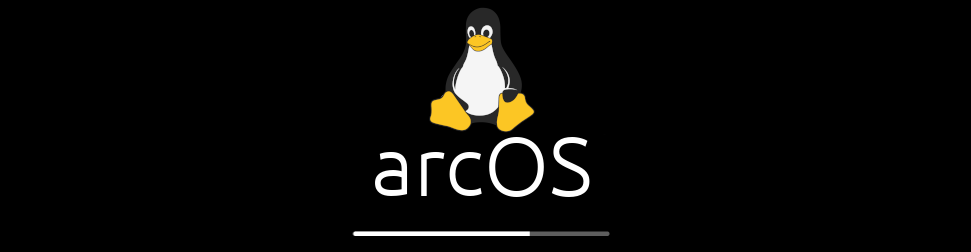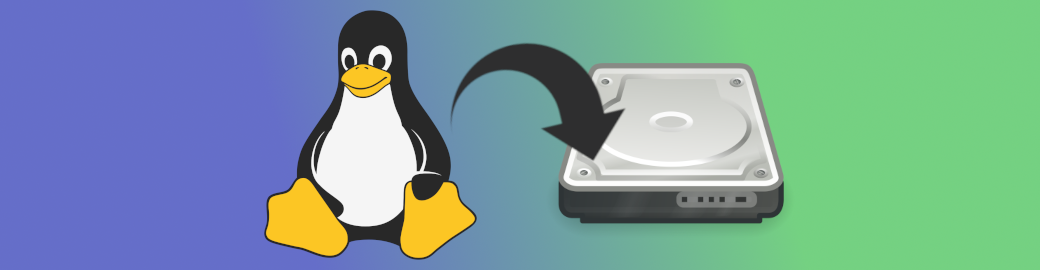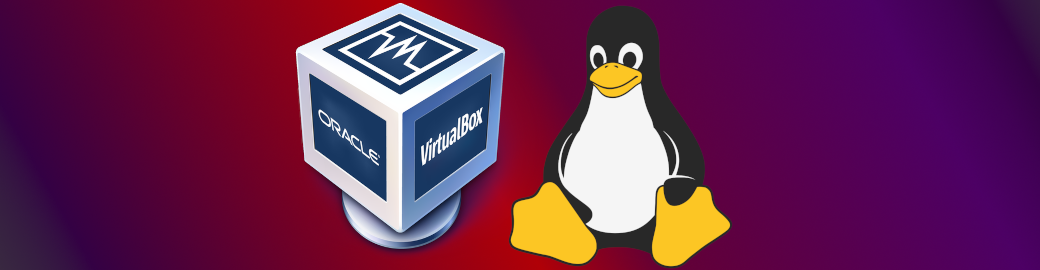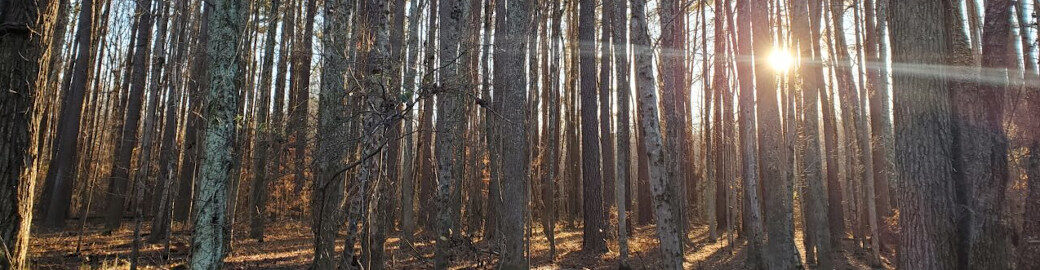Over the weekend, I was lucky enough to have a friend that wanted to get out and play radio. John (KO4DFO) and I both enjoy the outdoors, and we both like keeping our radio kits fairly small and portable. Though, the last time we went POTA-ing we kept our respective kits so small we had to borrow from one another to have one working station. Hey, if you never fail, did you really try anything worth trying? The forecast was calling for rain, but we decided to go anyway. A quick trip down I-65, and we arrived at Yanahli Wildlife Management Area (US-3970).Read More →
All posts by Mike
Amateur Radio Challenge Course
One of the first things I wanted to do with arcOS was to provide a module for use as a training tool. When Jason and I started working on putting together the Amateur Radio Challenge Course, I knew it was the perfect match. Check out Jason’s video about the Challenge Course to get a quick overview.
If you want to host your own Challenge Course, everything you need to be up and running is available as a module built for arcOS.
Installing arcOS on a USB drive is easy! Just follow the documentation in the Quick Start Guide. Once you’ve installed arcOS, you can have your Amateur Radio Challenge Course on the air in under 3 minutes.
Announcing arcOS
Over the last few months I have been building an operating system designed for the Amateur Radio Community. It’s called arcOS (Amateur Radio Community Operating System), and it is designed to help clubs or other groups of operators get up and running on the most common digital modes used in emergency communications in minutes. Read More →
Archiving Helpful Videos
Sometimes, YouTube tutorials are helpful for topics you are just beginning to learn about. Personally, I prefer text based documentation as it is easier to maintain for offline reference. However, the abundance of video content is hard to overlook. Consider your reliance on an internet connection to watch/re-watch a video. Also, consider your bandwidth usage, especially if you are on a metered data plan. If you found yourself without internet (or sufficient data for watching multiple videos), and therefore without access to some particular video, would you be able to remember the steps or commands from the tutorial? Let’s discuss a tool to help you save those helpful videos for offline use.
Installing Linux
I have many reasons I use Linux as my operating system of choice. You likely have your own reasons for giving Linux a try. Maybe you just like to experiment. Or, maybe you’ve grown tired of the “planned obsolescence” strategy employed by Microsoft and Apple. Whatever your reasons are, I’m glad you’re willing to explore an “alternative” operating system. By installing and learning to use Linux, you can take control of your computing experience and extract yourself from the “computing-as-a-service” world. Read on if you’re ready to jump in!
Kiwix: Offline Knowledge
Many of us take internet access for granted. Being a few keystrokes away from answering any question has become the norm. However, there are times when even the most reliable connections go down. There are also times when we intentionally venture beyond the bounds of civilization. For those times when the internet isn’t reachable, voluntarily or involuntarily, having knowledge available locally can be extremely valuable.
VirtualBox on Linux
So, you’re interested in trying Linux on your machine? Maybe, you’ve already installed a Linux distribution, but you find yourself constantly breaking things and nearly throwing your keyboard/laptop out a window. If Linux is a new adventure for you, it can sometimes be frustrating and intimidating. This is perfectly normal and expected with anything you haven’t tried before. My goal in this post is to help new (or seasoned) Linux users build a safe place to learn and experiment without the intimidation and fear of rendering their daily operating system unusable.
POTA @ K-2499
On a beautiful morning/afternoon here in Middle TN, I took a day trip out to Edgar Evins State Park. I set up in a parking lot right next to the lake, looking out to the dam. Since it was a Monday, I was nearly by myself the entire time. I spotted myself on the website, and before I knew it, I had 102 QSOs logged.
Read More →Winter Field Day 2022
This was my first year participating in the Winter Field Day activity, but it won’t be my last. I couldn’t get away from work long enough to go play radio overnight this time. I chose to set up at Prentice Cooper State Forest near Chattanooga, TN (POTA K-5499). The bands were VERY busy, and so I used the POTA web app to see spots for other stations, and then patiently waited in the pile-ups to get my needed contacts. I also got the opportunity to talk with some curious hikers about what I was doing.
Read More →POTA @ K-7601
I was searching the POTA database of parks the other day and noticed that there was only one park left in Tennessee which had not been activated. That park was Lick Creek WMA. I decided that I would be the one to get the ATNO (All Time New One) “licked”.
Read More →