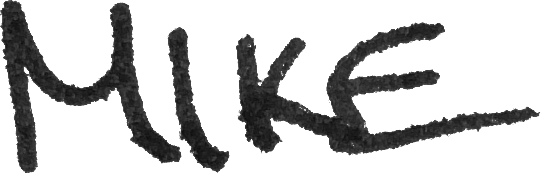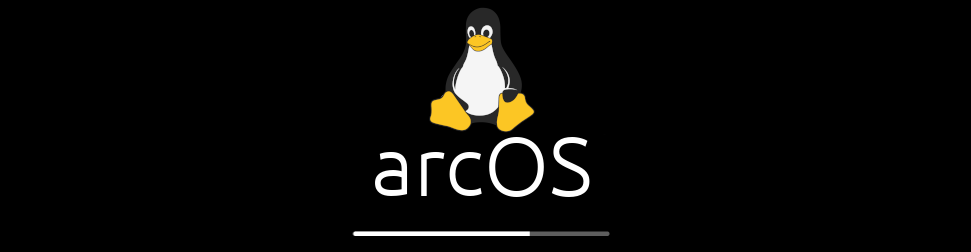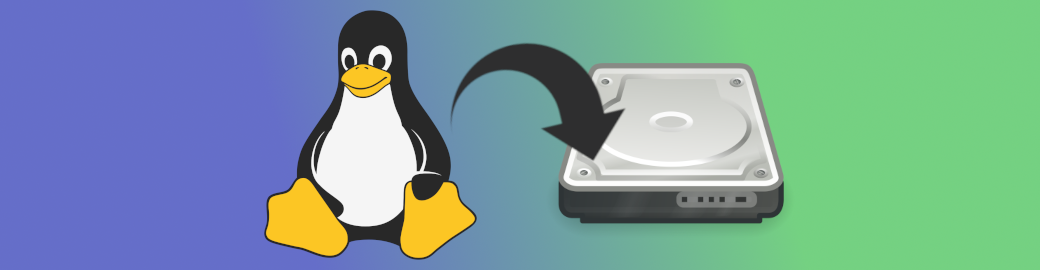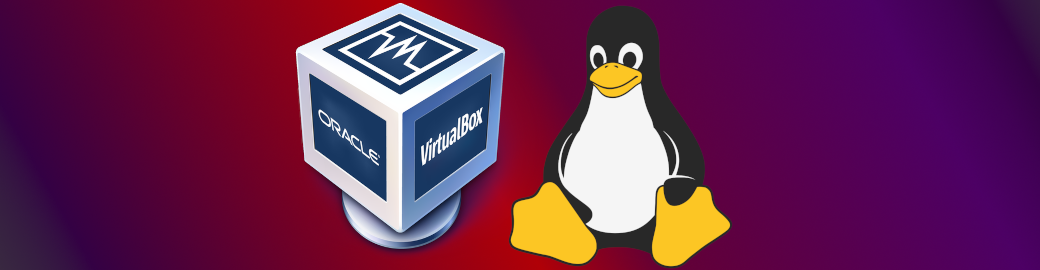One of the first things I wanted to do with arcOS was to provide a module for use as a training tool. When Jason and I started working on putting together the Amateur Radio Challenge Course, I knew it was the perfect match. Check out Jason’s video about the Challenge Course to get a quick overview.
If you want to host your own Challenge Course, everything you need to be up and running is available as a module built for arcOS.
Installing arcOS on a USB drive is easy! Just follow the documentation in the Quick Start Guide. Once you’ve installed arcOS, you can have your Amateur Radio Challenge Course on the air in under 3 minutes.